In today’s digital landscape, website security is of utmost importance. With cyber threats constantly evolving, website owners must take proactive measures to protect their online assets. One critical aspect of website security is ensuring the removal of viruses and malware from the database. In this comprehensive guide, we will delve into the steps and best practices to secure your website effectively.
Understanding Website Security
Before we dive into virus and malware removal, it’s crucial to grasp the fundamentals of website security. This section will cover the common threats websites face, including hacking attempts, data breaches, and malicious software infiltration. Understanding these risks will empower you to develop a robust security strategy. Understanding website security is essential for safeguarding your online assets and protecting your website’s visitors and data from potential threats. Website security encompasses various practices, protocols, and technologies aimed at detecting, preventing, and mitigating cyber threats and attacks. Let’s explore the key aspects of website security:
Threat Landscape: Familiarize yourself with the current threat landscape and the types of cyber threats that websites commonly face. These threats include hacking attempts, malware infections, distributed denial of service (DDoS) attacks, phishing, and data breaches.
Secure Hosting: Choose a reputable and secure web hosting provider that prioritizes website security. A secure hosting environment provides features like firewalls, intrusion detection systems, and regular security updates to protect your website from external threats.
SSL/TLS Encryption: Implement Secure Sockets Layer (SSL) or Transport Layer Security (TLS) encryption to ensure secure communication between your website and its visitors. SSL/TLS certificates encrypt sensitive data, such as login credentials and payment information, preventing unauthorized access.
Web Application Firewall (WAF): A WAF acts as a filter between your website and the internet, blocking malicious traffic and protecting against common web application attacks, such as SQL injection and cross-site scripting (XSS).
Regular Software Updates: Keep all your website’s software, including the CMS, plugins, and themes, up to date. Software updates often include security patches that address known vulnerabilities.
Strong Passwords: Encourage users to set strong and unique passwords for their accounts. Implementing password policies and enabling two-factor authentication (2FA) adds an extra layer of security.
User Permissions: Assign appropriate user permissions to limit access to sensitive areas of your website. Restrict administrative privileges to only those who require them.
Backup and Recovery: Regularly back up your website’s data and files to a secure location. In the event of a security breach or data loss, backups enable you to restore your website to a previous, unaffected state.
Monitoring and Auditing: Monitor your website’s traffic and server logs for suspicious activities. Conduct periodic security audits to identify vulnerabilities and address them promptly.
Educate Users: Educate website administrators and users about best practices for website security, such as recognizing phishing attempts and reporting suspicious activities.
Compliance and Regulations: Be aware of relevant data protection and privacy regulations, such as GDPR (General Data Protection Regulation) or CCPA (California Consumer Privacy Act), and ensure your website complies with these requirements.
Assessing Your Website’s Vulnerabilities
Conducting a thorough assessment of your website’s vulnerabilities is the first step in securing it. This segment will guide you through various tools and techniques to identify weaknesses, such as vulnerability scanning, penetration testing, and security audits. By identifying potential entry points, you can address them proactively.
Implementing Website Security Best Practices
Prevention is better than cure. This section will outline the essential security best practices to safeguard your website from viruses and malware. Topics covered will include setting strong passwords, enabling two-factor authentication, updating software regularly, and using secure hosting environments.
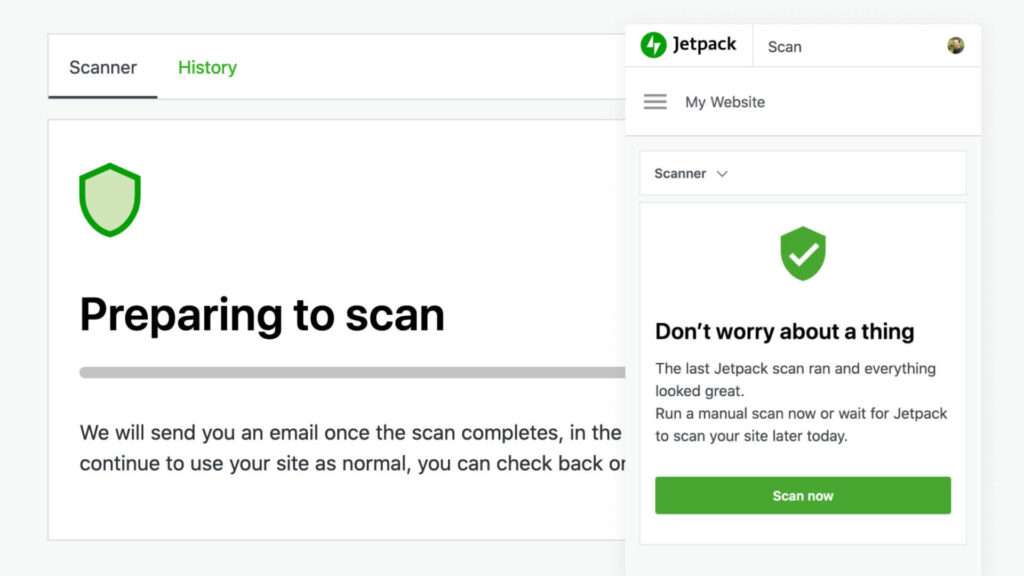
The Importance of Regular Backups
Backing up your website data is a crucial step in mitigating the impact of potential attacks. We will discuss the importance of regular backups and explore different backup methods, including full backups, incremental backups, and offsite storage options. Database backup tools and plugins are essential components of website maintenance and data protection. They play a crucial role in safeguarding your valuable website data, ensuring business continuity, and mitigating the impact of potential data loss. In this article, we will explore some of the most popular and reliable database backup tools and plugins available for different content management systems (CMS) and databases.
UpdraftPlus (WordPress):
UpdraftPlus is one of the most widely used backup plugins for WordPress websites. It offers both free and premium versions, allowing users to schedule automated backups of their entire website, including the database. With UpdraftPlus, you can store backups on various cloud storage platforms, such as Google Drive, Dropbox, and Amazon S3, ensuring redundancy and easy access to your backup files.
BackupBuddy (WordPress):
BackupBuddy is another popular WordPress backup plugin that provides comprehensive backup solutions for your website, including database backups. It offers features like site migration, restoration, and easy scheduling of backup tasks. BackupBuddy allows you to store backups on cloud services or download them to your local storage for added security.
Duplicator (WordPress):
Although primarily known for its website migration capabilities, Duplicator also provides a powerful backup feature that includes database backup. It allows you to create full website backups, including all files and the database, and easily move your website to a new server or domain.
phpMyAdmin (MySQL):
For users who prefer a more manual approach, phpMyAdmin is a web-based tool that comes bundled with many web hosting packages. It allows you to access your website’s MySQL database directly, where you can initiate database backups and export the data as SQL files.
Adminer (MySQL, PostgreSQL, SQLite):
Adminer is a lightweight database management tool that supports multiple database systems, including MySQL, PostgreSQL, and SQLite. Along with database management, it offers the option to perform database backups, making it convenient for users who work with different database types.
SQL Server Management Studio (Microsoft SQL Server):
SQL Server Management Studio (SSMS) is a robust tool specifically designed for managing Microsoft SQL Server databases. It provides a variety of database administration features, including the ability to create full backups of your SQL Server databases.
Navicat (MySQL, PostgreSQL, SQLite, and more):
Navicat is a powerful database administration tool that supports various database systems. Apart from its management capabilities, it also offers backup and restore functionalities for different databases, making it a versatile choice for users with diverse database environments.
Recognizing Virus and Malware Infections
Detecting viruses and malware promptly is vital to limit their impact on your website. This section will highlight the common signs of infection, such as suspicious files, unauthorized access, and unusual website behavior. Early detection can prevent further damage. Recognizing virus and malware infections in your website is crucial to prevent further damage and take immediate action to secure your online assets. Here are some common signs that indicate your website may be infected:
Unusual Website Behavior: If your website is behaving unexpectedly, such as displaying random pop-ups, redirecting to suspicious websites, or loading slowly, it could be a sign of malware presence.
Security Warnings: Modern web browsers and search engines often flag websites that contain malicious content. If visitors or search engines report security warnings when accessing your site, it may indicate a malware infection.
Changes in Website Content: If you notice unauthorized modifications to your website’s content, such as new pages, links, or spammy advertisements, it could be a sign of a virus or malware attack.
Search Engine Ranking Drops: Malware infections can negatively impact your website’s search engine ranking. If your website suddenly experiences a significant drop in search engine results, it’s worth investigating for potential malware.
Unexpected Traffic Spikes: An unusual increase in website traffic, especially from suspicious or unknown sources, may indicate that your website has been targeted for malicious activities.
Unfamiliar User Accounts: Check your website’s user accounts regularly. If you find unfamiliar or suspicious user accounts, it could be a sign of unauthorized access or a malware attack.
Suspicious File Modifications: Regularly monitor your website’s files for any unexpected changes. Malware often modifies or adds files to execute malicious activities.
Blacklisting by Security Services: Security services and search engines maintain blacklists of websites with known malware. If your website appears on such lists, it suggests the presence of malicious content.
Phishing Attacks: If your website’s users report receiving suspicious emails or messages with phishing attempts originating from your site, it’s essential to investigate further for possible malware infections.
Unusual Network Activity: Monitor your server and network traffic for any unusual or suspicious activities, such as data exfiltration or communication with known malicious IP addresses.
Manual vs. Automated Malware Scanning
Understanding the pros and cons of manual and automated malware scanning is crucial for efficient website security. We will compare both approaches, offering insights into when to use each method effectively.
Virus and Malware Removal Techniques
This section will provide a step-by-step guide on removing viruses and malware from your website’s database. We will explore using reputable security plugins, leveraging antivirus software, and manually cleaning infected files.
Website Firewall Protection
Website firewalls play a vital role in preventing malicious traffic from reaching your website. We will delve into different types of firewalls, such as application-based and DNS-based firewalls, and how they complement your overall security strategy.
Strengthening Database Security
The database is the heart of your website, and protecting it is paramount. We will discuss securing database access, encrypting sensitive information, and implementing proper user permissions to prevent unauthorized access.
Ongoing Maintenance and Monitoring
Website security is not a one-time task but an ongoing process. We will emphasize the importance of continuous monitoring, regular security updates, and staying informed about the latest threats and vulnerabilities.
Conclusion
Securing your website from viruses and malware is an ever-evolving challenge, but with the right knowledge and proactive approach, you can significantly reduce the risks. By implementing the best practices outlined in this guide, you can create a more robust and resilient defense against cyber threats. Remember, vigilance is key to keeping your website and its valuable data safe and secure.
